Let’s cut to the chase: when it comes to hosting your projects online, the big question that always pops up is — VPS or dedicated server? Sounds familiar? If you’ve ever been tangled in the web of technical terms and marketing promises, you’re not alone. I’ve been there too, scratching my head, wondering what’s really best for my site, app, or business. So, let’s have a down-to-earth chat about these two heavyweights of hosting and clear up the fog once and for all.
What’s the Deal with VPS and Dedicated Servers Anyway?
Before diving into the pros and cons, let’s make sure we’re speaking the same language.
A VPS (Virtual Private Server) is like renting a room in a big, fancy apartment building. You get your own space, your own key, and can decorate as you like — but you still share the building infrastructure with other tenants. This “building” is a physical server, sliced into several virtual machines, each acting like a standalone server.
A dedicated server, on the other hand, is like renting the entire house. You have the whole place to yourself — all the rooms, the backyard, the garage. No sharing, no distractions. The physical hardware is yours alone, dedicated to your needs.
Got it? Great! Now, why does this matter, and what does it mean for you?
Speed, Power, and Performance: Who Wins?
Here’s the juicy part: speed and power.
With a dedicated server, you’re the boss. You have full control over hardware resources — CPU, RAM, storage — no neighbors to slow you down. If your website or app is like a bustling city, the dedicated server is your private highway, no traffic jams.
A VPS, while sounding powerful, shares its physical resources. Imagine your apartment: sometimes your neighbors blast music, sometimes they throw parties, and it affects your peace. VPS providers do their best to keep things smooth, but when the whole building gets busy, your server might feel it.
But hold on — is a dedicated server always faster? Not necessarily. For many projects, especially startups and small businesses, a good VPS is fast enough and often more than that.
Flexibility and Scalability — The Magic Words
Now, here’s where VPS shines like a disco ball.
VPS plans are highly flexible. Need more power? Upgrade your VPS with a few clicks, no downtime, no physical hardware swaps. It’s like adding another room or expanding your apartment without moving out.
Dedicated servers? Not so much. Want more horsepower? That usually means physically swapping hardware or moving to a bigger server. This takes time, effort, and sometimes a bit of patience.
So, if you’re expecting rapid growth, or seasonal spikes in traffic (hello, online stores during holidays!), VPS gives you the agility you crave.
Cost: The Elephant in the Room
Money talks, doesn’t it? And when it comes to hosting, your wallet definitely feels the conversation.
Dedicated servers come with a heftier price tag — and that’s no surprise. Imagine you’re renting an entire house: all the rooms, the garden, the garage, the whole shebang. You’re paying for the entire physical machine — all that raw power, full control over hardware, and yes, the responsibility that comes with it. This means the monthly fees (or yearly, if you pay upfront) are usually several times higher than a VPS plan.
Think about it like this: when you rent a dedicated server, you’re essentially saying, “I want the best of the best, and I’m ready to pay for it.” That’s perfect for businesses needing strong, reliable resources or handling heavy workloads — but it’s not the light option.
On the flip side, VPS plans are the more budget-friendly roommate situation. You rent a slice of a big server — your own private room in a shared house. This means your costs are way lower upfront, and you don’t pay for resources you don’t need. For startups, blogs, or medium-sized projects, this makes VPS a smart, economical choice.
But here’s the catch — and it’s an important one: sometimes, the cheapest VPS plans can feel like a “too good to be true” deal. Why? Because in VPS hosting, you share physical resources with other virtual servers on the same machine. If your provider crams too many VPSs on one physical server, or if your “neighbors” are super demanding, your VPS’s performance might dip unpredictably. Imagine trying to Netflix on a slow Wi-Fi because your roommate is gaming online all night — frustrating, right?
So, the takeaway here is: don’t just go for the lowest price. Look for reputable providers, read reviews, and consider what performance you actually need. Sometimes spending a little more on a quality VPS saves you headaches down the road.
Management and Technical Know-How: Who’s Driving?
Here’s the classic “with great power comes great responsibility” situation.
Owning a dedicated server means you’re the captain of the ship — or, if we stick to the house analogy, you’re the homeowner. You’re responsible for maintaining everything: the plumbing (software setup), electricity (security), and the landscaping (performance tweaks). If something breaks, you fix it.
That means having a solid grasp on server administration: installing and configuring operating systems, setting up firewalls, updating software, monitoring server health, and troubleshooting errors. If you don’t have the time, skills, or interest to do all that, you’ll probably need to hire a sysadmin — which adds to your costs.
On the other hand, VPS hosting, especially managed VPS, lightens your load. Many VPS providers offer management services — like automatic updates, security patches, backups, and 24/7 monitoring. It’s like having a helpful landlord who takes care of most maintenance chores while you just enjoy living there.
If you’re a non-techie or want to focus purely on your business/project without sweating over servers, a managed VPS can be a lifesaver. You still get a decent amount of control but without the heavy lifting.
So, ask yourself: “Am I ready to roll up my sleeves and manage a whole server house, or do I prefer a cozy apartment with management help?”
Security: Locking the Doors
Security is one of those things we hope we never have to think about — until something goes wrong. Here’s the good news: dedicated servers usually come with a security advantage.
Since you don’t share hardware with anyone else, your dedicated server is like a fortress with a moat — completely isolated from potential “noisy neighbors” who might be careless, sloppy, or worse, malicious. You control all access, can implement your own security policies, and avoid risks that come from other tenants’ mistakes.
VPS servers, while separated virtually, still share the underlying physical hardware. Think of it as having your own apartment, but the building’s walls are thin, and you share some facilities with neighbors. Providers do their best to isolate VPSs securely and use advanced tech to protect you — but there’s always a tiny risk, however slim, of cross-tenant vulnerabilities.
Because of this, dedicated servers are often preferred for sensitive projects: financial platforms, medical data processing, or any business where security isn’t just a priority — it’s a must.
Quick Recap in Friend-Style:
- Dedicated servers = expensive but powerful, secure, and require tech skills. Like owning a house.
- VPS = cheaper, flexible, less demanding on your tech skills, but shared resources and slightly higher security risks. Like renting an apartment with a helpful landlord if managed.
Real-Life Scenario: Imagine You’re Hosting…
- A fast-growing e-commerce site expecting thousands of visitors daily?
- A game server where milliseconds count?
- A company handling sensitive customer data?
In these cases, dedicated servers often make more sense.
But if you’re running a startup blog, a small online store, or testing new software, VPS offers a sweet spot — decent power, lower cost, and flexibility.
Fun Fact Time: The “Party Apartment” Analogy — What Your VPS Could Feel Like
Have you ever lived in an apartment building where that one neighbor throws wild parties every weekend? You know the type — loud music blasting, people laughing and shouting in the hallway, the occasional broken glass sound. You try to sleep, but nope — no chance. Your internet connection starts to crawl because everyone’s devices are hogging bandwidth. The chaos feels endless.
Well, believe it or not, a VPS can sometimes feel just like that — especially if your hosting provider overloads the physical server or doesn’t properly manage the virtual tenants sharing the machine. Think of it this way:
The physical server is the apartment building, and each VPS is a separate apartment inside. When everyone behaves, each tenant gets peace and quiet. But if the landlord packs too many tenants in one building, or if some tenants (other VPS users) are noisy — running resource-heavy tasks, spamming CPU cycles, or hogging RAM — it can cause your VPS “apartment” to slow down. You end up with laggy websites, slow loading times, or even downtime.
This is called the “noisy neighbor problem,” and it’s a classic VPS headache.
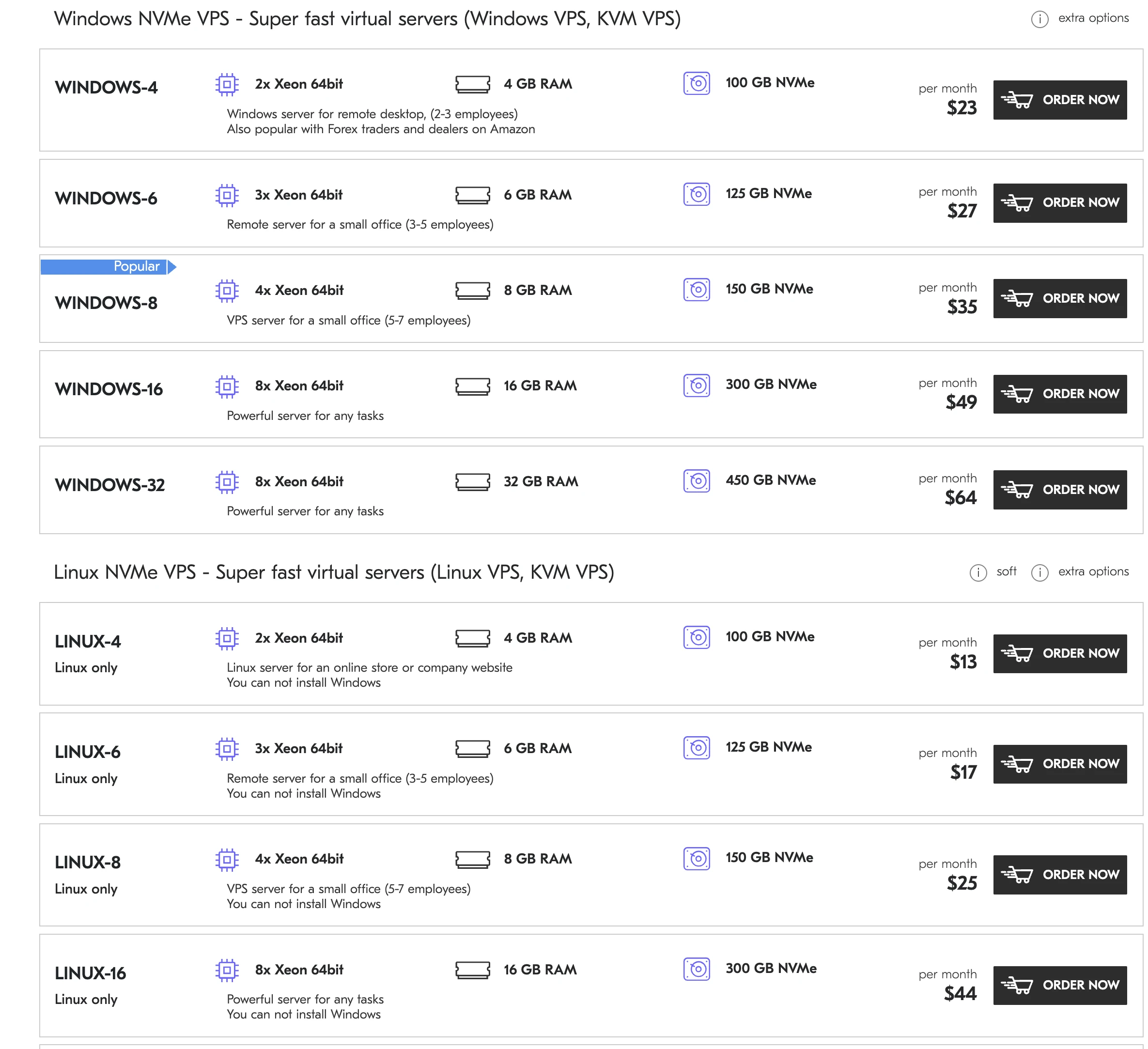
Dedicated Server: Your Own Private Mansion
Now imagine you’re not renting a room in a crowded apartment, but you’ve just bought a sprawling mansion all for yourself. No noisy neighbors, no shared walls, no competing for parking spaces. It’s all yours — the keys, the space, the control.
That’s exactly what a dedicated server is. You own the entire physical machine, so you’re in charge of who comes in and out, what you do with the resources, and how you keep things running. It’s peace, privacy, and power all wrapped into one.
Of course, with great freedom comes responsibility — but if you’re serious about your project and want absolute control, this mansion is where you want to live.
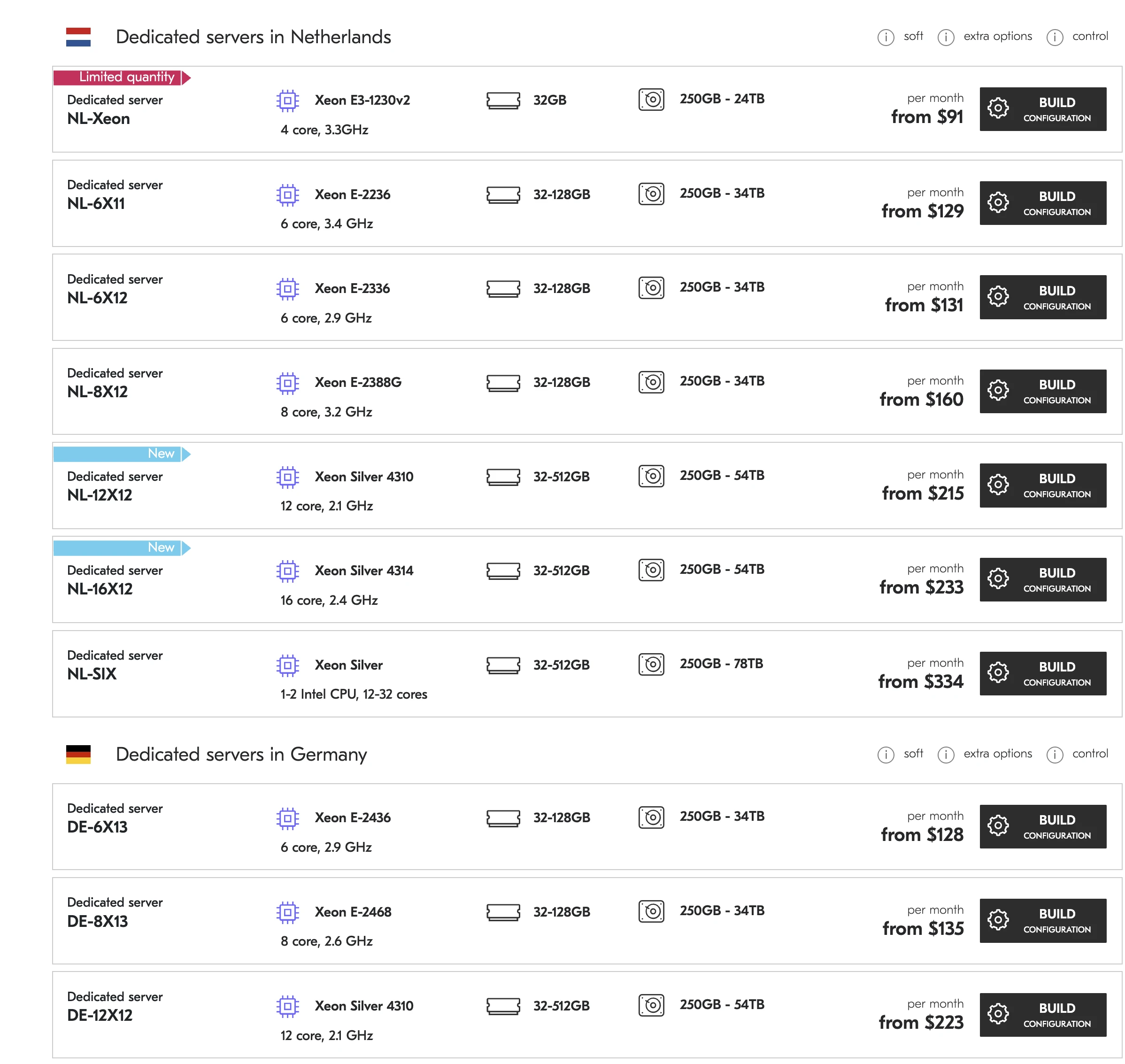
So… VPS or Dedicated? What’s Your Take?
Here’s the bottom line: there’s no magic formula that works for everyone. It’s not “VPS is better” or “Dedicated servers are best” — it’s about what fits you and your project right now.
To help you decide, ask yourself a few simple but important questions:
- How much traffic and resource use do I expect?
If you anticipate thousands of visitors or heavy data processing, a dedicated server’s resources will better handle the load. For smaller or medium-sized projects, a VPS might be perfectly sufficient. - How much control and customization do I want?
Do you want to tinker with every setting, install custom software, and optimize hardware? Dedicated servers offer full control. VPS might limit some low-level access depending on provider. - What’s my budget?
Dedicated servers cost more upfront and ongoing, while VPS plans usually start cheaper. Consider what you can comfortably afford without sacrificing stability. - Am I ready to handle server management or prefer someone else to do it?
Dedicated servers often require more hands-on work or hiring a sysadmin. VPS hosting can come managed or unmanaged — managed VPS means less hassle for you. - How critical is uptime and security for my project?
If your project demands rock-solid uptime and tight security — like financial or health data — dedicated servers tend to be more secure. VPS hosting is secure but involves shared infrastructure.
Once you’ve answered these, the choice becomes clearer.
Remember: your hosting solution should serve you, not the other way around.
No matter which you choose, the goal is the same — smooth, reliable, fast hosting that supports your project’s growth.
So, what’s your pick? The cozy VPS apartment or the grand dedicated mansion? Either way, I’m here to help you make that call!
Final Words: My Two Cents
Personally, I started with a VPS — it was affordable, easy, and suited my needs perfectly. But as my projects grew, I switched to a dedicated server. It was like upgrading from a cozy studio apartment to a sprawling house — with all the perks and responsibilities.
useful. links:
Whatever you pick, remember: the best server is the one that fits your unique needs.
If you want to dip your toes without diving in, try a VPS first. If you need power, security, and full control, dedicated servers are your go-to.
Here’s to your hosting success! May your servers run fast, your projects grow strong, and your downtime be zero.
Feel free to ask if you want tips on choosing providers or setting things up — I’ve got your back.
YOU MAY ALSO LIKE: Everything You Need to Know About Intel-Based Servers











