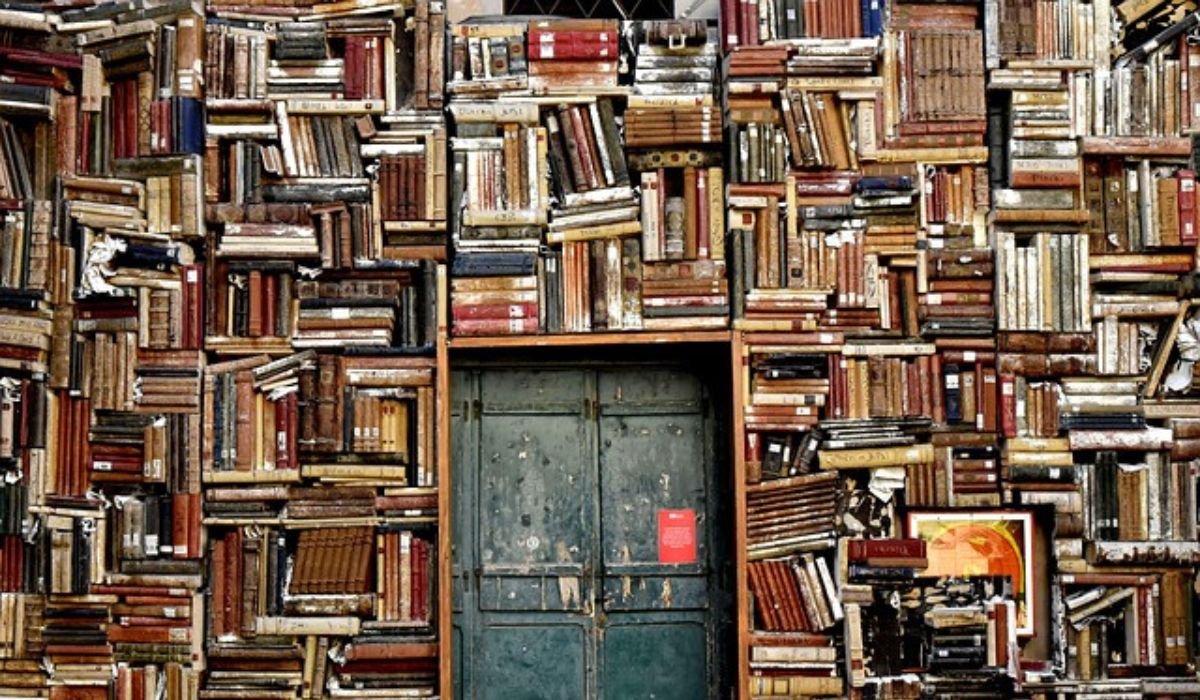Looking to save SlideShare presentations for offline use? Whether you’re a student needing class materials, an educator sharing slides, or a professional preparing for a presentation, a SlideShare downloader can be your go-to tool for accessing, archiving, and repurposing high-quality content anytime, anywhere.
This guide explores everything you need to know about SlideShare downloaders, from their key features and usage steps to their benefits and best practices. You’ll also get answers to FAQs and a complete understanding of how to use this invaluable tool efficiently.
What is a SlideShare Downloader?
A SlideShare downloader is an online or offline tool that allows users to download presentations, slides, or documents hosted on SlideShare. These tools are designed to bypass the platform’s “view-only” limitations, enabling users to save content directly to their devices for offline use or future reference.
Why Do You Need a SlideShare Downloader?
SlideShare is a vast content repository with millions of presentations covering topics ranging from marketing and education to technology and design. However, the platform often restricts direct downloads, allowing downloads only for those with permissions or premium accounts.
A SlideShare downloader fills this gap, offering accessibility and convenience without complex restrictions. It’s a time-saver for professionals, an essential tool for students, and a game-changer for educators creating lesson plans.
Legal and Ethical Considerations
It’s important to remember that downloading content from SlideShare without the owner’s permission can breach copyright laws. Always ensure that you have gained explicit consent or that the content is labeled under Creative Commons or is freely available for download. Proper usage respects copyright owners and helps maintain ethical standards.
Features of a Good SlideShare Downloader
Not all SlideShare downloaders are created equal. Here are the essential features to look for before choosing a tool.
Ease of Use
The best downloaders require a simple process, such as copy-pasting the SlideShare URL into the tool. No learning curve, no hassles!
Multiple Formats
Quality tools allow users to download content in various formats, such as PDF, PPT, ZIP, or even image files like JPG. This versatility caters to different needs, whether you’re creating printouts or preparing slide modifications.
High-Quality Downloads
A good downloader enables users to choose from multiple resolution options, such as low, medium, or high, ensuring a tailored experience for different purposes without sacrificing quality.
No Registration Required
Instant access is key. The best platforms don’t require you to sign up or provide unnecessary personal details simply to use the service.
How to Use a SlideShare Downloader
Discover how easy it is to download content with a SlideShare downloader. Here’s a step-by-step guide.
Step-by-Step Download Guide
- Visit SlideShare.net and find the presentation you wish to download.
- Copy the URL of the SlideShare presentation.
- Open your chosen SlideShare downloader. For instance, tools like [Downloader Tool Name] can simplify the process.
- Paste the copied URL into the downloader’s input box.
- Select your desired format (e.g., PDF, PPT).
- Click the “Download” button and wait for your content to save to your device.
Choosing the Right Format
Your download format depends on your needs. Want to edit the slides later? Choose the PPT format. For reading and sharing, PDFs are a great option. High-resolution JPGs work wonders for creating print materials or embedding visuals into your work.
Troubleshooting Common Issues
- Issue: Download fails midway.
Solution: Check your internet connection or switch to a different downloader.
- Issue: Incorrect format downloaded.
Solution: Confirm your format selection before beginning the download.
- Issue: Slides not rendering properly.
Solution: Ensure you’re using an updated and reliable tool.
Benefits of Using a SlideShare Downloader

Using a SlideShare downloader offers multiple advantages for various professions and fields.
Offline Access
No internet? No problem! Save your presentations and access them anytime, even during travel or in areas without connectivity.
Time-Saving
Forget manually copying information from SlideShare or taking screenshots slide by slide. A downloader simplifies everything with one click!
Perfect for Diverse Needs
- Students can organize coursework by downloading necessary study materials.
- Educators can enhance lesson plans or save insightful slides for group sessions.
- Professionals can quickly integrate insights into projects, reports, or proposals.
You May Also Like: Traceloans.com Student Loans: Your Guide to Smarter Borrowing
Conclusion
SlideShare downloaders transform how we interact with online presentations. With the ability to access documents offline, save time, and tailor materials for specific needs, they’re the ultimate tool for today’s fast-paced digital environment.
If you’re ready to streamline downloads and maximize your efficiency, explore a SlideShare downloader today and unlock endless possibilities.
FAQs
Is it legal to use a SlideShare downloader?
Using a downloader is legal if you download presentations shared for free or with explicit permission. Always respect copyright laws.
Are SlideShare downloaders free to use?
Most SlideShare downloaders are free, but some may offer premium features like high-resolution downloads or bulk services for a fee.
What file formats can I download presentations in?
You can usually download content as PDFs, PPTs, ZIP files, or images (JPG)—depending on the downloader capabilities.
Do SlideShare downloaders work on mobile devices?
Yes, many tools are mobile-responsive or designed as apps, allowing you to download presentations directly to your smartphone or tablet.
Can SlideShare downloaders handle private presentations?
No, most ethical downloaders cannot (and should not) bypass privacy settings or restricted content.