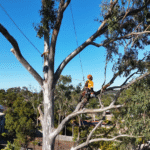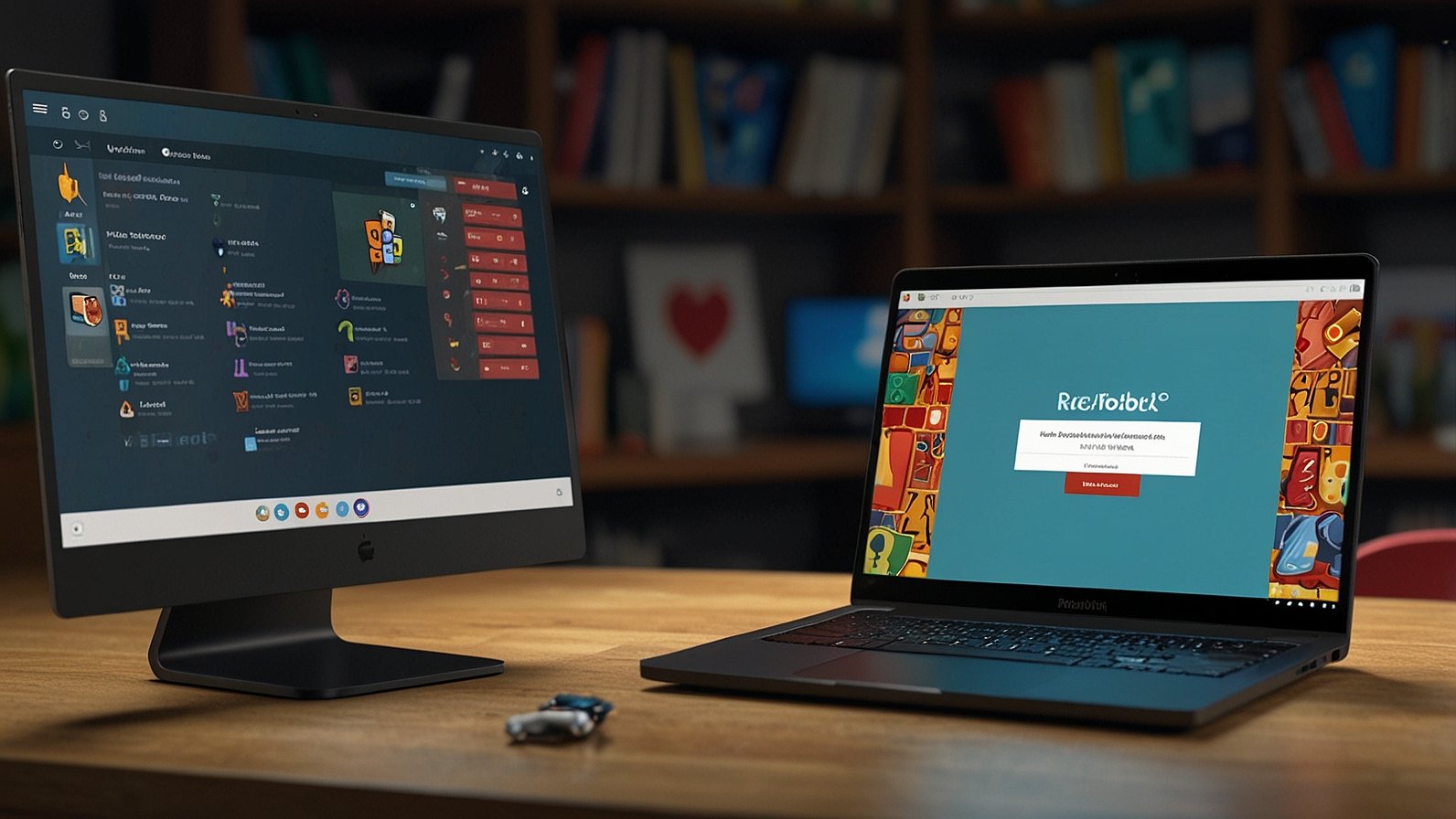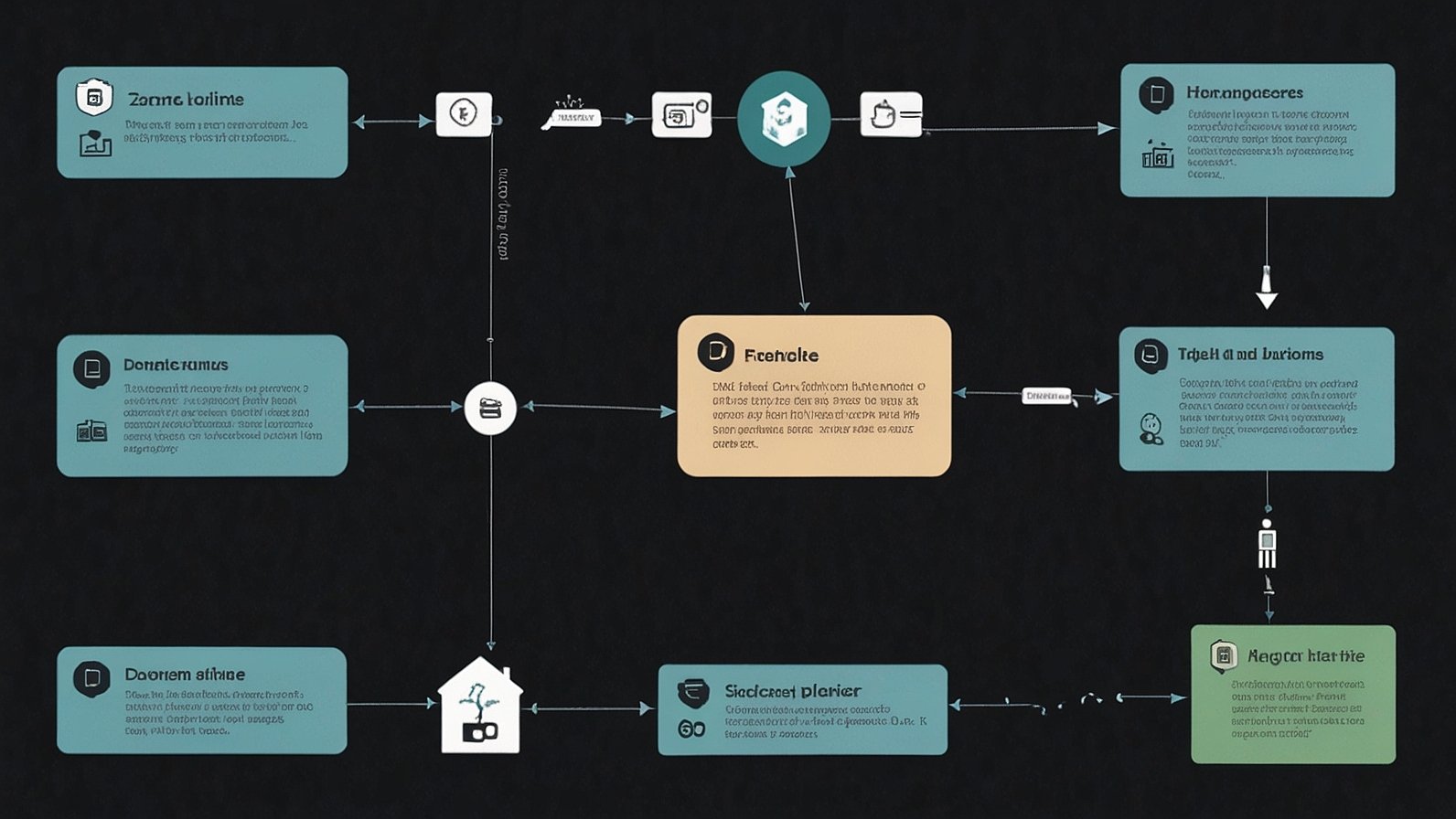Remember that amazing Roblox game you were building yesterday? The epic battle you were about to win? Then you get to school or work, fire up the browser… and bam. The dreaded “Access Denied” screen. We’ve all been there! Roblox, the wildly popular platform for play and creation, often finds itself on the wrong side of network firewalls in schools, offices, or even entire regions. It’s frustrating when you just want to jump into your favorite experience. That’s where the quest for Roblox Unblocked begins. But how do you do it safely, and what should you know before you try? Let’s dive in.
Why is Roblox Blocked Anyway?
Before we explore solutions, it’s helpful to understand why Roblox might be inaccessible. Think of your school or work network like a bouncer at a club. Its job is to keep things running smoothly and securely by filtering out traffic that might be distracting, inappropriate, or a security risk.
- Bandwidth Hog: Roblox games, especially complex ones, can consume significant internet bandwidth. Schools and workplaces need that bandwidth for essential tasks, and letting everyone play Roblox could slow everything down to a crawl.
- Distraction Factor: Let’s be honest, Roblox is incredibly engaging! Schools want students focused on lessons, and employers need productivity. Blocking gaming sites is a common way to minimize distractions.
- Security & Safety Concerns: While Roblox has safety features, user-generated content means inappropriate experiences can slip through. Network administrators might block it to prevent access to potentially harmful content or to stop malware sometimes disguised as game mods/cheats.
- Regional Restrictions: In some countries, governments might restrict access to platforms like Roblox entirely, often as part of broader internet censorship policies.
Popular Paths to Roblox Unblocked
So, you’re facing the block. How do players typically get around it? Here are the most common methods, explained simply:
- The Digital Disguise: VPNs (Virtual Private Networks)
- How it Works: A VPN is like a secret tunnel for your internet connection. It encrypts all your data and sends it through a server in a different location (like another city or country). To the network administrator, it just looks like encrypted traffic going to the VPN server, not to Roblox.
- Getting Started:
- Choose a reputable VPN provider (like NordVPN, ExpressVPN, Surfshark – do your research!).
- Download and install their app on your device (laptop, phone, sometimes even Chromebooks).
- Open the app, log in, and connect to a server location (often closer is faster).
- Once connected, open your browser or the Roblox app – access should be unblocked!
- Pros vs. Cons:ProsConsStrong encryption protects your dataGood VPNs usually cost money (free ones can be risky/slow)Bypasses most firewalls effectivelyCan sometimes slow down your internet speedHides your real IP address & locationMight be specifically blocked by advanced network systemsCan access region-locked content tooUsing it might violate policies more seriously
- The Quick Detour: Web Proxies
- How it Works: Imagine asking a friend in another room to go fetch something for you because you’re not allowed out. A web proxy is that friend. You tell the proxy website (like CroxyProxy, ProxySite, HideMe) which website you want (Roblox.com). The proxy fetches it and shows it to you through their website. Your school/work network only sees you connecting to the proxy site.
- Getting Started:
- Search for a current web proxy service (they often get blocked quickly, so names change).
- Go to the proxy website.
- Type
www.roblox.cominto the URL bar on the proxy site. - Hit enter and interact with Roblox within the proxy window.
- Pros vs. Cons:ProsConsUsually free and requires no installationOften very slow and laggy – terrible for gameplayVery quick and easy to tryProne to intrusive ads and pop-upsSecurity risk! Proxies can see everything you do through them (logins, chats)Easily detected and blocked by network filtersWon’t work for the Roblox app, only the website
- The Address Book Switch: Changing DNS Servers
- How it Works: DNS (Domain Name System) is like the internet’s phonebook. It translates
www.roblox.cominto the actual numerical IP address computers use. Sometimes, the blocking happens at this “phonebook” level. By switching to a public DNS server (like Google DNS –8.8.8.8/8.8.4.4or Cloudflare DNS –1.1.1.1), you bypass the local “blocked” phonebook. - Getting Started (General Steps – varies by OS):
- Go to your device’s network settings.
- Find the settings for your Wi-Fi or Ethernet connection.
- Look for “TCP/IP” or “DNS” settings.
- Change from “Automatic” to “Manual”.
- Enter the addresses of the public DNS servers (e.g.,
1.1.1.1and1.0.0.1for Cloudflare). - Save and restart your browser.
- Pros vs. Cons:ProsConsFree and doesn’t route all your trafficOnly works if the block is specifically DNS-basedCan sometimes speed up browsingDoesn’t encrypt your traffic like a VPNConfiguration can be tricky for some usersNetwork admins can still block the actual Roblox IPs
- How it Works: DNS (Domain Name System) is like the internet’s phonebook. It translates
- The Streaming Solution: Cloud Gaming Platforms
- How it Works: Instead of running Roblox on your device, you play it on a powerful computer in a data center. That computer streams the video of the game to your device (like watching Netflix, but interactive). Since you’re only receiving video, the network just sees you streaming, not connecting to Roblox directly.
- Getting Started:
- Sign up for a cloud gaming service that offers Roblox (like GeForce NOW – Roblox is free to play there!).
- Log in to the service via their website or app.
- Find Roblox in their library and launch it.
- Log in to your Roblox account within the stream and play!
- Pros vs. Cons:ProsConsPlays on almost any device (old laptop, Chromebook, tablet)Requires a very strong and stable internet connectionBypasses local blocks effectively (looks like video streaming)Can have noticeable input lag (delay between your action and seeing it)No need for powerful hardwareFree tiers often have queues or session limits; paid tiers costGenerally good performance on good connectionsYou need a separate account for the cloud service
Playing it Safe and Smart: Crucial Considerations
Finding Roblox Unblocked is one thing. Doing it responsibly and safely is another. Before you choose any method, think carefully:
- Respect the Rules: This is the big one. Using these methods almost always violates your school’s, workplace’s, or organization’s Acceptable Use Policy (AUP). Getting caught could mean anything from a warning to losing internet privileges or even more serious disciplinary action. Understand the potential consequences.
- Security is Paramount: Especially with free VPNs and proxies. Shady services can:
- Log your data: Including your Roblox login credentials, personal info, and browsing history. They could sell this data or get hacked.
- Inject malware: Malicious proxies/VPNs can infect your device.
- Monitor your activity: You have no privacy.
- Stick to reputable providers if you choose the VPN route. Free web proxies are generally the riskiest option.
- Performance Matters: Proxies are often painfully slow. VPNs can add lag. Cloud gaming needs excellent internet. DNS changes might not work. Be prepared for a less-than-ideal experience compared to playing on an open network.
- Legality vs. Policy: While accessing Roblox via these methods isn’t usually illegal itself, it’s almost always against the specific rules of the network you’re using. You’re bypassing their security measures.
- Ethical Angle: Is it fair to use bandwidth meant for work or study for gaming? Could it impact others? Consider the broader impact.
5 Quick Takeaways Before You Try
- Check the Policy: Always, always know your school or workplace’s IT policy first. Ignorance isn’t an excuse.
- Reputation is Key: If you use a VPN, pay for a reputable one. Avoid sketchy free VPNs and proxies like the plague.
- Security First: Never enter sensitive information (like passwords) while using a free web proxy. Assume it’s unsafe.
- Performance Expectation: Unblocked Roblox often means slower, laggier gameplay. Cloud gaming needs top-tier internet.
- Consequences are Real: Getting caught bypassing filters can have negative repercussions. Weigh the fun against the risk.
Wrapping Up: Access with Awareness
The desire to play Roblox anywhere is understandable. The methods for achieving Roblox Unblocked exist, from VPNs and proxies to DNS tweaks and cloud streaming. However, it’s vital to approach this with your eyes wide open. Understand why it’s blocked, choose the safest method possible if you proceed (leaning towards reputable VPNs or cloud gaming), and most importantly, respect the rules and potential risks involved in your specific environment. Sometimes, the smartest move is simply waiting until you’re on your own network to dive back into your favorite Roblox world.
What about you? Have you ever successfully (and safely) navigated playing Roblox on a restricted network? What method worked best? Share your experiences (wisely!) in the comments below!
You May Also Read: Emberslasvegas Gaming: Where Las Vegas Glamour Meets Next-Level Play
FAQs
Is using a VPN to play Roblox unblocked illegal?
Generally, no, using a VPN itself isn’t illegal in most countries. However, using it to bypass network restrictions at your school or workplace almost always violates their specific policies, which can lead to disciplinary action.
What’s the safest free way to unblock Roblox?
Honestly, there’s no truly safe and reliable free method. Free VPNs often compromise your data, free proxies are slow and risky, and DNS changes might not work. Cloud gaming platforms like GeForce NOW offer free tiers for Roblox and are generally safer than proxies, but require good internet. The safest option is usually a paid, reputable VPN if you must proceed.
Can my school or employer detect that I’m using a VPN/proxy?
Yes, network administrators often have tools to detect VPN and proxy traffic. While they might not see what you’re doing inside the VPN, they can see that you’re using one. Advanced systems can even block known VPN/proxy servers. DNS changes are less obvious but still detectable.
Will using these methods get my Roblox account banned?
Roblox itself doesn’t typically ban accounts just for accessing the platform via VPNs or proxies, especially if you’re in a region where it’s blocked. However, if the VPN/proxy IP address has been used for spamming or cheating, that IP could be banned, potentially locking you out temporarily. Using cheats/hacks via any method can get you banned.
Does the Roblox Unblocked Chrome extension work?
Be extremely cautious with browser extensions promising to unblock Roblox. Many are ineffective, ad-filled, or even malicious (containing spyware or data stealers). They often function as built-in proxies with the same risks. Research any extension thoroughly before installing.
Is cloud gaming (like GeForce NOW) a good option?
It’s one of the better options for bypassing strict firewalls because it looks like video streaming. It’s generally safer than random proxies. However, it requires a very strong and stable internet connection to avoid lag, and free tiers have limitations.
What should I do if nothing works?
Respect the restrictions. Play Roblox on your own time, on your own network. Focus on your work or studies while in the restricted environment. Pushing too hard to bypass blocks increases your risk of getting caught and facing consequences.