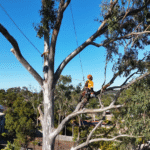Remember that Monday morning scramble? You’re juggling Slack pings, hunting for the latest project doc in email purgatory, trying to decipher a teammate’s cryptic Trello update, all while your actual coffee goes cold. Sound familiar? You’re not alone. Primerem is here to change that game. Think of it less as another tool, and more like the mission control center your projects desperately need.
Why Project Management Feels Like Herding Cats (And How Primerem Helps)
Let’s be honest. Most teams aren’t working with one tool; they’re drowning in a dozen. Tasks live here, chats happen there, files are scattered everywhere, and figuring out actual progress? That often requires a spreadsheet séance. This fragmentation kills efficiency, breeds miscommunication, and turns deadlines into distant dreams.
Primerem steps in as the all-in-one antidote. It’s built on a simple, powerful idea: centralize everything. No more tab-switching fatigue. No more crucial updates lost in the digital void. Everything your team needs to assign, track, communicate, and deliver lives in one intuitive hub.
What Makes Primerem Truly Shine? Your Command Center Explained
Primerem isn’t just a fancy to-do list. It’s a comprehensive platform designed to streamline how work actually gets done. Here’s the core magic:
- Real-Time Dashboards: See exactly where every project stands at a glance. Colorful visuals show progress, highlight bottlenecks, and surface what needs attention now. No more status meeting marathons just to get updates.
- Customizable Workflows: Your team isn’t generic; your workflow shouldn’t be either. Primerem lets you tailor processes to match your unique way of working. Drag-and-drop simplicity makes it easy to define stages, assign responsibilities, and set rules.
- Seamless Task Management: Assign tasks in seconds, set clear priorities (high, medium, low? Got it!), add due dates, attach files, and leave comments – all in one place. Everyone knows what they own and when it’s due.
- Built-In Team Chat: Stop context-switching to Slack or Teams for quick questions. Discuss tasks right where the work is happening. Keep conversations focused and actionable, linked directly to the relevant project or task.
- Automation That Actually Works: Tired of manually reminding people or updating statuses? Primerem automates the repetitive stuff. Set triggers like “When Task X is marked complete, automatically notify Person Y and move Task Z to ‘In Progress’.” Saves hours and keeps things humming.
- Connect Everything: Primerem plays nice with the tools you already use. Integrate calendars (Google, Outlook), file storage (Google Drive, Dropbox), communication tools, and more. It becomes the central nervous system, not a walled garden.
- Actionable Analytics: Go beyond gut feelings. Primerem provides clear insights into team performance, project velocity, and potential roadblocks. Make data-driven decisions to improve efficiency and hit deadlines consistently.
Before Primerem vs. After Primerem: The Real-World Difference
Let’s get concrete. How does this actually translate to your day-to-day?
| Scenario | Before Primerem | After Using Primerem |
|---|---|---|
| Finding Project Info | Hunting across email, Slack, Drive, Trello | One search in the central Primerem hub |
| Task Updates | Chasing people via multiple channels | Real-time visibility on dashboards & task views |
| Status Meetings | Long, often unproductive syncs | Quick check-ins using live dashboards as reference |
| Missing Deadlines | Common due to poor visibility & communication | Proactive alerts & clear ownership reduce slippage |
| New Team Member Onboarding | Overwhelming info dump across platforms | Single source of truth with clear processes |
Imagine a marketing team launching a campaign. Previously: creative brief in a Google Doc, tasks in Asana, asset feedback in Slack threads, budget tracking in a separate spreadsheet. Now: Everything lives in a dedicated Primerem project. The brief is pinned. Tasks (design, copy, ad setup) are assigned with deadlines. Feedback happens directly on the task or asset preview. The budget tracker is integrated. The campaign manager sees the whole picture instantly.
Why Your Team (Any Size!) Will Thank You for Choosing Primerem
It’s not just about features; it’s about the tangible impact:
- Slash the Noise, Boost Focus: Eliminate constant context switching. Teams spend less time managing work and more time doing impactful work.
- Crystal Clear Communication: Reduce misunderstandings and duplicated effort. Discussions happen where the work is, keeping everyone aligned.
- Deadlines Become Achievable: Automation and real-time visibility prevent tasks from slipping through cracks. Proactive management replaces frantic firefighting.
- Scalability Without the Headache: Whether you’re a nimble startup of 5 or a department of 50, Primerem adapts. Custom workflows ensure processes grow with you.
- Data-Driven Decisions (Finally!): Move past guesswork. Understand team capacity, identify process inefficiencies, and demonstrate project ROI with clear analytics.
- Happier, Less Stressed Teams: When people know what to do, have the tools to do it, and see progress, morale and productivity soar. Less chaos, more accomplishment.
Getting Started with Primerem: Easier Than You Think
Convinced it’s time to ditch the chaos? Jumping into Primerem is refreshingly simple:
- Sign Up: Grab a free trial (most plans offer one). No credit card needed initially.
- Set Up Your Workspace: Create projects. Start broad (e.g., “Q3 Product Launch,” “Client Website Redesign”).
- Invite Your Team: Get everyone onboard. Assign roles if needed (Admin, Member, etc.).
- Build Your First Workflow: Don’t overcomplicate! Map your basic process stages (e.g., “To Do,” “In Progress,” “Review,” “Done”). Customize later.
- Add Tasks & Assign: Populate your first project. Assign owners, set due dates, add descriptions/files.
- Explore & Integrate: Connect your calendar or file storage. Check out the automation options.
- Communicate Within Projects: Start discussions right inside relevant tasks or project feeds. Break the email/Slack-for-everything habit!
- Monitor & Adapt: Use the dashboards! See what’s working, identify snags, and tweak your workflows as you learn.
5 Quick Takeaways to Revolutionize Your Workflow
- Centralize is Key: Ditch the app overload. Primerem brings tasks, chat, files, and progress into one clear view.
- Visibility = Control: Real-time dashboards eliminate surprises and empower proactive management.
- Automate the Mundane: Free up valuable brainpower by letting Primerem handle reminders and status updates.
- Flexibility Wins: Tailor workflows to your team, not the other way around.
- Data Drives Improvement: Use analytics to refine processes and boost team performance over time.
Ready to transform how your team works? Primerem offers the clarity, control, and collaboration you’ve been missing. Stop imagining a smoother workflow and start building one. What’s the first project chaos point you’d tackle with a tool like this? Share your thoughts below!
You May Also Read: Kennedy Funding Complaints: What Borrowers Need to Know Before Signing
FAQs
Q: Is Primerem suitable for very small teams or freelancers?
A: Absolutely! Its intuitive interface and scalable features work perfectly for solopreneurs or small teams needing structure without complexity. You only pay for what you need.
Q: How steep is the learning curve?
A: Primerem is designed for ease of use. Most teams get up and running within a day. Their knowledge base and support are excellent for deeper dives into automation or complex workflows.
Q: Can it replace tools like Slack or Microsoft Teams entirely?
A: While it has robust built-in chat for project-specific discussions, Primerem integrates with tools like Slack or Teams. It’s best for work-related comms, while broader team chat might still happen elsewhere.
Q: How secure is my project data in Primerem?
A: Security is a top priority. Primerem uses industry-standard encryption (in transit and at rest), regular security audits, and offers compliance features. Check their specific security page for detailed protocols.
Q: What kind of integrations does Primerem offer?
A: It connects with popular tools including Google Workspace (Drive, Calendar, Gmail), Microsoft 365 (Outlook, OneDrive), Slack, Dropbox, Zapier (for countless more connections), and various developer tools via API.
Q: Is there a mobile app?
A: Yes! Primerem offers full-featured iOS and Android apps, so you can manage tasks, check progress, and communicate with your team on the go.
Q: How does the pricing work?
A: Primerem typically offers tiered pricing based on the number of users and required features (e.g., Starter, Business, Enterprise). Most plans include a free trial. Visit their website for the latest details.