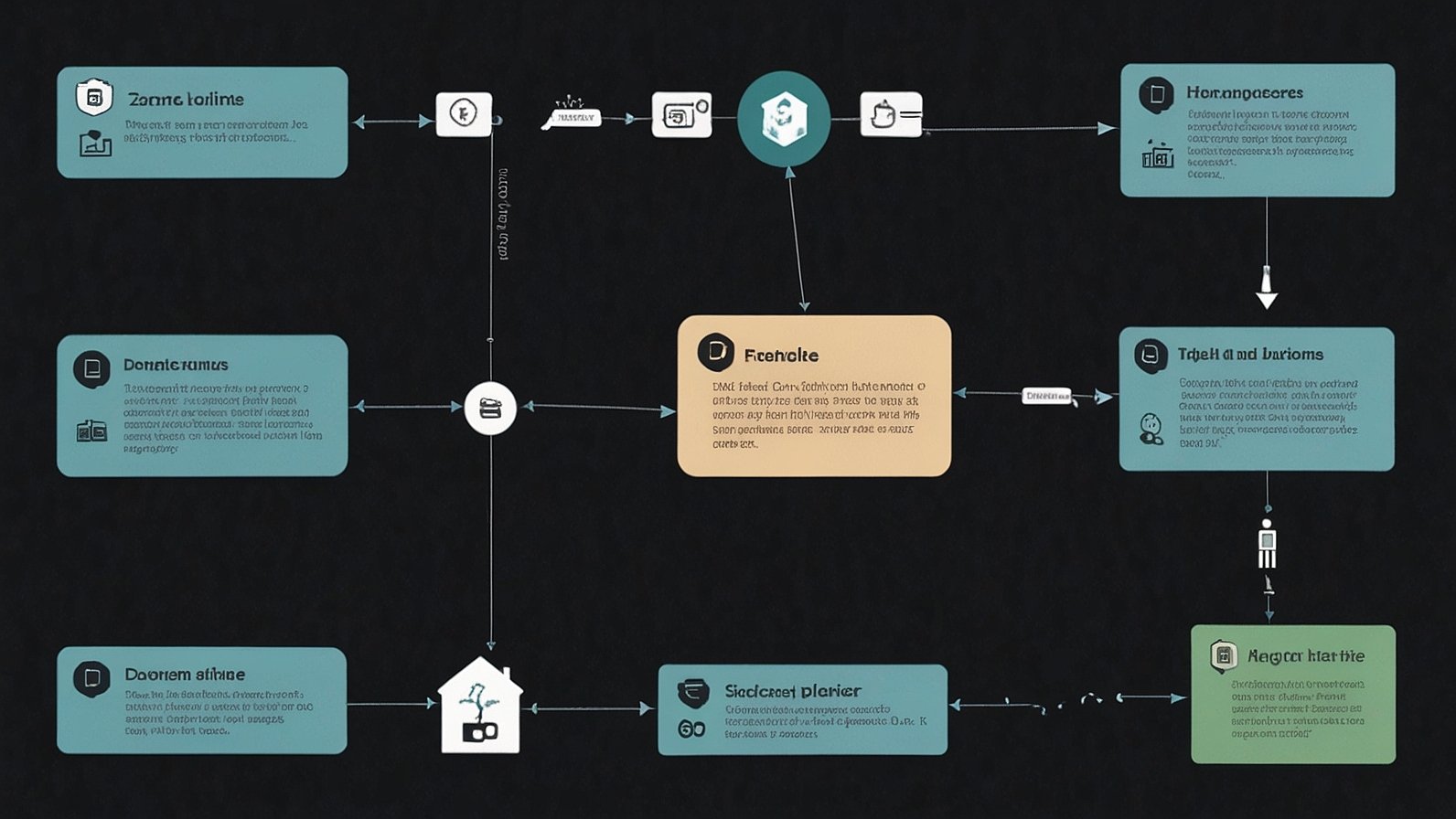A celebration is more than just music, food, and decorations – it’s about the feeling it leaves in your memory. You’ve probably had moments when a video or picture looked fine but didn’t feel like the party you remember. That’s where the magic of thoughtful color grading steps in, turning a regular shot into something that radiates warmth, excitement, and joy.
Using RetouchMe video and photo editor software can make this process surprisingly quick and enjoyable. With just a few adjustments, you can make the lights pop, give skin tones a warm glow, or add a festive sparkle to the whole scene. The trick is knowing which tones to push and which to tone down so that the final result matches the emotion you want to share.
Setting the Mood Through Tones
Every holiday has its own “temperature.” New Year’s parties often glow with gold and silver, while a summer beach birthday feels right in sun-soaked yellows and rich blues. If your images look too neutral, they risk losing that instant festive feel.
Here are a few ways to guide the atmosphere:
- Warm up the highlights for a cozy look. Slight golden tints can make gatherings feel intimate and welcoming.
- Enhance saturation selectively. Instead of cranking all colors, focus on key elements – balloons, dresses, or table settings.
- Play with shadows for depth. Deeper shadows can make bright elements pop without looking artificial.
- Balance skin tones carefully. People should look healthy and vibrant, not overly red or pale.
Even subtle tweaks here can make the difference between “just a memory” and “a memory worth framing.
Read Also: Are Beach House Rentals With Pool a Good Option for Holiday Season Travel?
Adding Festive Accents Without Overdoing It
Sometimes the charm of a holiday shot lies in the little details – the sparkle in a champagne glass or the glow from string lights in the background. These can be highlighted without overpowering the main subject.
A few practical moves to try:
- Add a soft vignette around the edges. This draws attention to the center and keeps the focus where it belongs.
- Bring out texture in decorations. Slight contrast boosts can make tinsel, ribbons, or ornaments look more dynamic.
- Use color harmony to tie the scene together. Matching accent tones in the background with clothing or table decor creates visual unity.
- Enhance light sources slightly. Making candles or fairy lights shine just a bit brighter can instantly make the scene feel warmer.
- Soften harsh edges in group shots. Gentle smoothing ensures no one’s face gets lost under strong lighting.
These touches should work together, not compete for attention. The goal is a scene that feels alive but still natural.
Not everyone has hours to spend adjusting sliders. That’s where RetouchMe can be a real time-saver. The app’s professional design team knows how to lift the atmosphere without making changes look obvious. You can quickly highlight the glow of a summer wedding, bring winter holiday colors to life, or even tweak the background for a cleaner, more festive look – all without learning complicated editing tools.
You May Also Like: Is AI Image Editing Effective for Professional Graphic Designers?