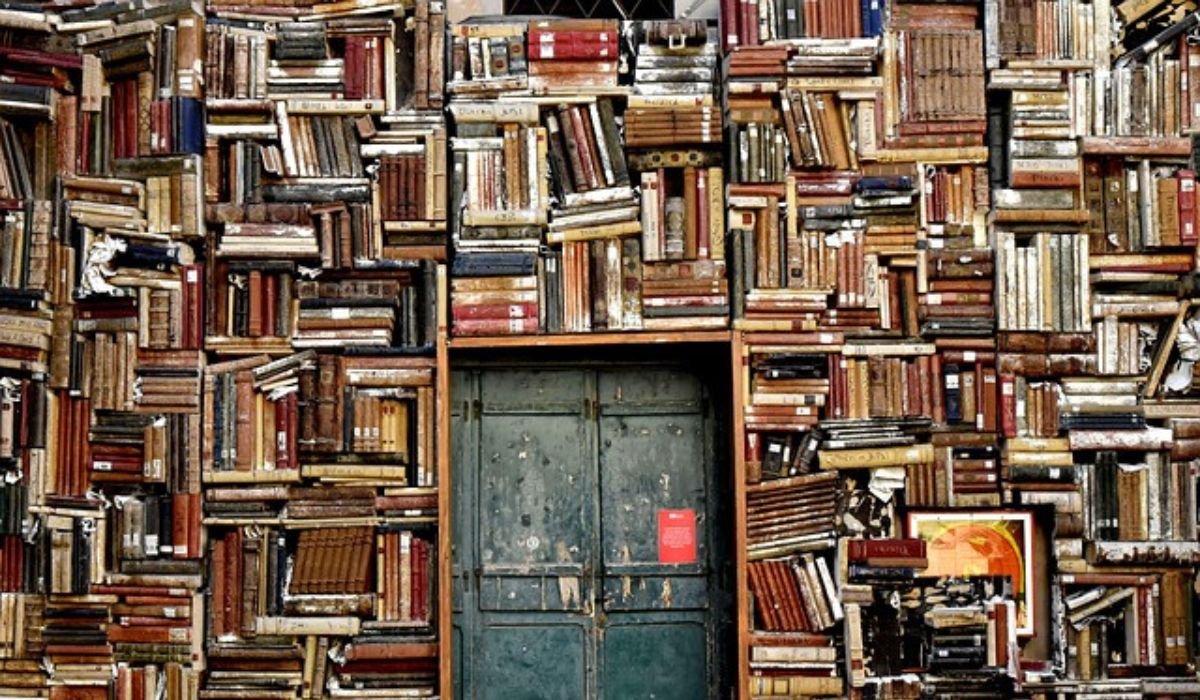Business applications, databases, and virtual environments all rely on storage performance. NetApp storage systems are reliable, scalable, and enterprise-grade, but new installs can have issues without monitoring. With NetApp monitoring, you can catch problems early by tracking performance, usage, and capacity in real-time.
Let’s see how NetApp monitoring avoids storage slowdowns and optimizes system performance.
Understanding Storage Bottlenecks
A storage bottleneck has been defined as a situation where data transfer is impeded or even halted because there are not enough resources available in the storage system. Most common reasons for bottlenecks include:
● Extreme I/O demand: Too many simultaneous demands that are beyond storage capacity.
● Capacity shortfalls: Storage space that is low or nearing critical levels.
● Unbalanced workloads: One-way split of traffic between nodes or disks.
● Latency-related issues: Poor configuration or controllers saddled with more work than they can handle.
● Network saturation: Inadequacy of connectivity between applications and storage systems.
Without monitoring, problems usually remain undetected until they affect business-critical applications, leading to downtime, degraded application response times, or even data unavailability.
Why NetApp Monitoring is a Necessity
NetApp appliances provide robust telemetry and reporting functionality, but companies will normally require specialized monitoring software to make use of real-time information. Monitoring delivers:
● Information about performance metrics like IOPS (input/output operations per second), latency, and throughput.
● Notifications and thresholds to notify IT groups when utilization is near hitting critical levels.
● Capacity planning to forecast when storage needs to be upgraded.
● Historical view for looking at long-term trends and patterns.
Using NetApp monitoring, organizations can anticipate impending bottlenecks rather than responding to failures.
How NetApp Monitoring Stops Bottlenecks
1. Real-Time Performance Monitoring
NetApp monitoring software constantly collects performance data throughout the storage infrastructure. Latency read/write, IOPS, and throughput metrics provide IT admins with an open window into workload performance.
If there is a latency peak or a sudden throughput reduction, monitoring warns admins before exceptions disrupt end users.
2. Capacity Management and Forecasting
Out of space is among the quickest methods to create a bottleneck. Monitoring by NetApp gives insight into available capacity and forecasts upcoming capacity needs.
This lets IT staff schedule expansions in advance rather than scrambling to increase storage in a pinch.
3. Balancing Loads
Unbalanced workloads can stress some nodes or controllers and leave others idle.
Monitoring detects the imbalances and enables administrators to balance workloads better, avoiding hotspots and enhancing overall efficiency.
4. Detection of Latency Issues
Excessive latency is often the initial indication of a storage bottleneck. Latency patterns are monitored through disk, controller, and network-level monitoring tools.
Early knowledge enables IT professionals to step in and resolve configuration problems, replace hardware, or optimize cache policies prior to applications being impacted due to latency.
5. Network and Connectivity Insights
Storage performance is not disk-dependent; network paths also contribute.
NetApp monitoring catches bandwidth usage and network issues with data flowing between storage systems and applications connected thereto with ease.
6. Automating Alerts and Responses
Support for auto-generated alerts and even auto-healing scripts is also provided by existing NetApp monitoring tools.
For instance, if a volume has met a given threshold level, the system can automatically add capacity or offload workloads to a less-loaded node. This maintains human hands-on time to a bare minimum and avoids downtime.
ALSO READ: Kalidcan: Your AI-Powered Maestro for Harmonious Teamwork in the Digital Age
Other Advantages of Proactive NetApp Monitoring
1. Enhanced Application Performance: Bottlenecks have a direct impact on the speed at which applications can consume and process data. Monitoring provides applications with consistent performance.
2. Minimized Downtime: Active alerts and capacity planning avoid downtime due to low resources.
3. Cost Savings: Inefficiencies are uncovered, so storage use can be optimized and unnecessary hardware costs removed.
4. Scalability: Monitoring creates the statistics required to plan future expansion without speculation.
5. Better User Experience: Employees, customers, and partners receive faster, more stable apps.
Best Practices for NetApp Monitoring
For optimal benefit from monitoring, companies can use some best practices:
● Set thresholds strategically: Eliminate too many spurious alarms with useful alert thresholds.
● Trend in history: Forecast future congestion and upgrade planning based on trend analysis.
● Use in conjunction with more granular monitoring tools: Extend NetApp visibility to application and network monitoring for overall visibility.
● Report regularly: Monitoring is not all about alarms; regular reporting reveals latent inefficiencies.
● Take advantage of automation: Automate boilerplate responses to frequent alerts, free up time, and reduce human error.
Conclusion
By actively eliminating capacity, real-time performance monitoring, and latency or workload imbalance detection, IT staff can detect and solve problems before they affect applications. In brief, NetApp monitoring is not just a technology for IT efficiency; it’s a guarantee of business continuity, user satisfaction, and long-term scalability.
If your business depends on NetApp for mission-critical operations, the best thing you can do so that you are not hampered by storage bottlenecks and your business is smooth is to invest in proper monitoring.
YOU MAY ALSO LIKE: Primerem: Finally Tame Your Team’s Chaos