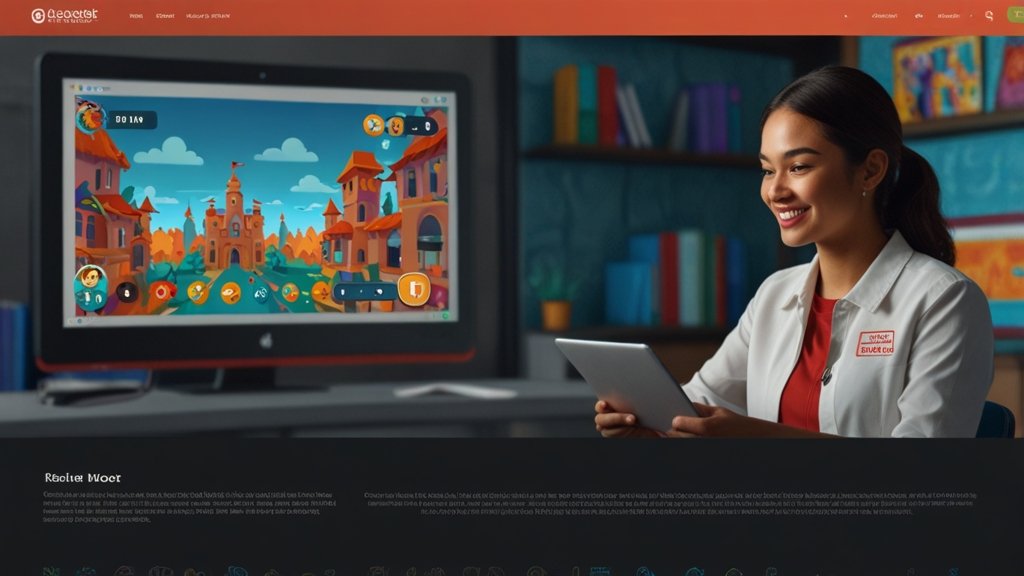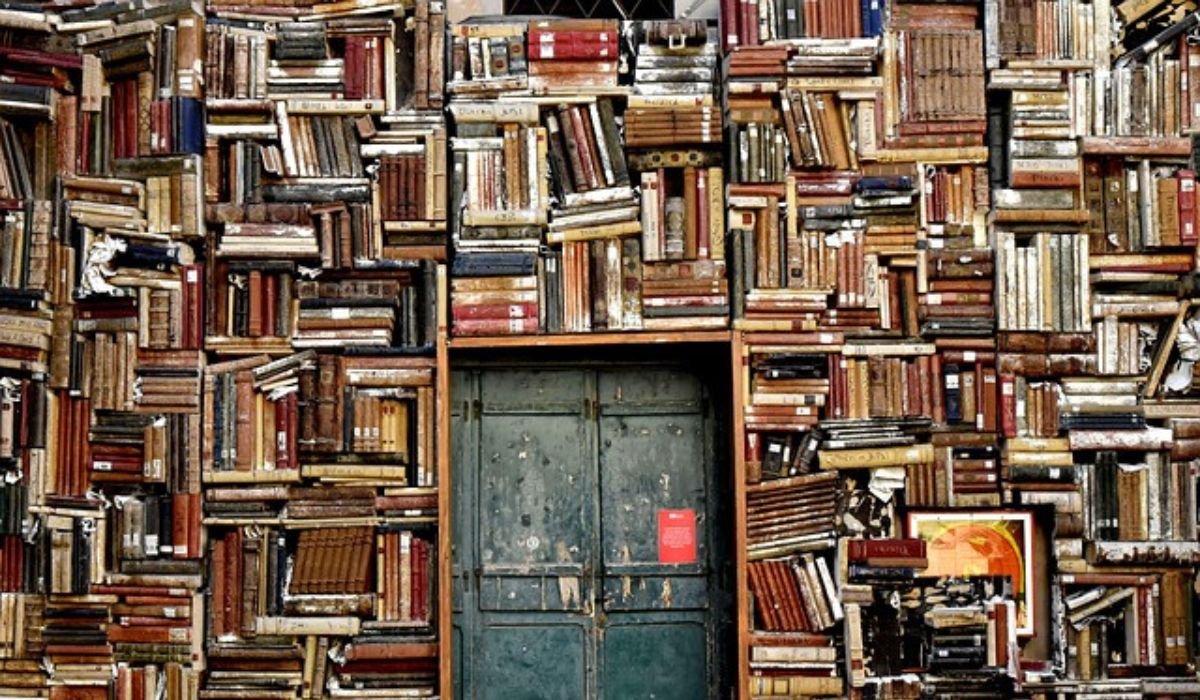Picture this: Your classroom buzzes with energy. Instead of groans at quiz time, students lean forward, devices ready, eyes glued to the screen. A friendly competition unfolds—answers fly, virtual racers speed ahead, towers defend against knowledge invaders. This isn’t a distant dream; it’s the reality when you step into the role of a Blooket host. Forget static worksheets and monotonous drills. Hosting a Blooket game transforms assessment into an interactive adventure where engagement isn’t just hoped for—it’s guaranteed.
Becoming a Blooket host empowers you, the educator, to instantly create dynamic, gamified learning experiences. It’s your backstage pass to launching live, interactive quiz games using millions of ready-made or custom question sets. Choose a thrilling game mode, tweak the settings, and hit “Host.” Instantly, a unique game code or QR link appears—your students’ ticket to joining the fun on their own devices. The result? Real-time learning, fierce (but friendly) competition, and, best of all, deep understanding masked as play. After the dust settles, detailed reports reveal exactly what your students know, turning game data into actionable teaching insights. Ready to unleash this power? Let’s dive in.
What Does It Truly Mean to Be a Blooket Host?
Being a Blooket host is far more than just starting a game. It’s about curating, facilitating, and analyzing a powerful learning experience. Think of yourself as the game master and learning architect combined.
- The Curator: You select or create the content. Blooket’s vast library offers question sets on virtually every topic imaginable, or you can craft your own tailored precisely to your lesson objectives. The host decides the knowledge battleground.
- The Facilitator: You choose the how. Blooket’s magic lies in its diverse game modes. Will it be a frantic Battle Royale? A strategic Tower Defense? A speed-focused Racing challenge? As host, you pick the mode that best fits your goals and class energy. You then configure critical parameters:
- Time Limits: Pace the game for focus.
- Question Limits: Control the session length.
- Join Options: Require names, randomize names for anonymity, or allow nicknames.
- Power-Ups: Enable or disable game-changing boosts (depending on the mode).
- Late Joining: Decide if students can jump in after the start.
- The Analyst: Once the game concludes, your role shifts to data detective. Blooket provides comprehensive reports showing individual and class performance, question difficulty analysis, and skill gaps. The savvy host uses this goldmine to inform future instruction.
The Host’s Core Toolkit:
| Feature | Host’s Action | Impact on the Game Experience |
|---|---|---|
| Question Set | Select pre-made or create custom | Defines the core learning content & assessment focus |
| Game Mode | Choose from Gold Quest, Racing, Battle Royale, Tower Defense, etc. | Sets the engagement style & competitive dynamics |
| Game Settings | Configure time limits, power-ups, player names | Controls pacing, fairness, and student identification |
| Launch | Generate & share Game Code/QR/URL | Provides instant student access on any device |
| Reports | Analyze detailed post-game performance data | Offers actionable insights for targeted instruction |
Why Stepping Up as a Blooket Host is a Game-Changer
Hosting Blooket isn’t just fun; it delivers tangible pedagogical benefits:
- Skyrocketing Engagement: Gamification taps into intrinsic motivation. Students want to participate, answer questions, and strategize to win. The host creates the arena where this natural drive flourishes.
- Instantaneous Feedback Loop: Students see immediately if they got an answer right or wrong within the game mechanics. No waiting for papers to be graded. The host facilitates this real-time learning adjustment.
- Inclusive Participation: Shy students often thrive in the digital, game-based environment. Everyone gets a chance to contribute at their own pace on their device. The host ensures equal access.
- Formative Assessment Powerhouse: Those post-game reports are pure gold. Hosts can pinpoint class-wide misconceptions, identify struggling students, and see which concepts need reteaching—all without a traditional test.
- Dynamic Review & Reinforcement: Perfect for test prep, vocabulary drills, or reviewing complex concepts. Hosting a quick Blooket makes practice feel fresh and exciting.
- Building Classroom Community: Shared challenges, friendly competition, and collective groans or cheers foster a positive classroom culture. The host sets the tone for supportive competition.
Also Read: Shining Star Driving School in Wethersfield CT: What Happened and Where to Turn Now
Your Step-by-Step Walkthrough: Hosting Your First Blooket Game
Ready to take the plunge? Here’s how to become a Blooket host in minutes:
- Find Your Questions:
- Log in to your Blooket educator account.
- Click “Discover” to browse the massive library of public sets. Use keywords, subjects, or grade levels to filter.
- Found a winner? Click it. Alternatively, click “Create” to build your own set from scratch. (Pro Host Tip: Duplicate and edit existing sets to save time!).
- Initiate Host Mode:
- On the question set page, click the big purple “Host” button.
- Choose Your Game Mode Adventure:
- A grid of vibrant game mode options appears (Classic, Gold Quest, Racing, Battle Royale, Cafe, Factory, Crypto Hack, Tower Defense, etc.).
- Consider your goal: Fast-paced review? Choose Racing or Battle Royale. Strategy & resource management? Try Tower Defense or Crypto Hack. Pure fun & chance? Gold Quest is a classic. Hover over each for a brief description.
- Select your desired mode.
- Fine-Tune the Settings (The Host’s Control Panel):
- Game Options: Set time limits per question, enable/disable power-ups (where applicable), randomize student names, allow late joining, require student identification.
- Timing is Everything: Adjusting the timer significantly impacts the game feel. Shorter timers increase pressure and speed, longer ones allow more thinking time.
- Review all settings carefully. This is where you tailor the experience.
- Launch & Share!
- Click “Host Now”.
- Boom! Your unique Game Code, QR Code, and direct Join Link appear prominently on screen.
- Share these with students via your projector, LMS (Google Classroom, Schoology, etc.), or chat. Students go to play.blooket.com and enter the code on their devices.
- Manage the Live Game:
- Watch the action unfold on your host screen! You’ll see real-time progress, who’s leading, and overall participation.
- You have controls to pause the game if needed.
- Dive into the Data (The Host’s Reward):
- Once the game ends (or you end it), click “View Final Results” or find the session in your “History” tab.
- Explore the detailed reports:
- Overall Standings: Who mastered the material?
- Question Analysis: Which questions were hardest? Did most students miss a specific one?
- Individual Reports: See each student’s detailed performance, including specific answers given.
Common Host Settings & Their Impact:
| Setting | Typical Options | Host’s Consideration |
|---|---|---|
| Time Limit (Per Q) | 5 secs – 2 mins+ (Varies by mode) | Shorter = faster pace, higher pressure; Longer = more thinking time, less frantic. |
| Player Identifiers | Real Name, Random Name, Nickname | Real names aid accountability; Random names add anonymity/fun; Nicknames for comfort. |
| Enable Power-Ups | On / Off (Mode dependent) | On = Adds chaos/fun/strategy; Off = Focuses purely on knowledge accuracy. |
| Allow Late Join | Yes / No | Yes = Flexibility for tardy students; No = Ensures all start together. |
| Question Limit | All Questions / Set Number | Controls game length. Use a subset for quicker sessions. |
Mastering the Game Modes: Choosing Your Host Arena
Different modes create vastly different experiences. A skilled Blooket host matches the mode to the learning objective and class vibe:
- Gold Quest (Classic): Answer questions to earn gold. Open chests (good!) or bombs (bad!). Pure, chaotic fun. Great for introducing Blooket or high-energy review.
- Racing: Speed matters! Correct answers make your character move faster. Intense competition. Ideal for quick recall practice and high engagement.
- Battle Royale: Head-to-head elimination rounds. Last student standing wins. Creates high stakes and excitement. Use for focused review sessions.
- Tower Defense: Answer questions to earn money, build towers, and defend against blooks. Strategic and collaborative (students can see each other’s maps). Excellent for problem-solving and longer sessions.
- Cafe: Serve food to customers by answering questions correctly. Manage time and multitask. Engaging for applied practice.
- Factory: Answer questions to build and upgrade your factory for maximum Blook production. Focuses on strategy and resource management over pure speed.
- Crypto Hack: Hack opponents by answering questions correctly. Steal their crypto! Involves strategy in choosing targets. Creates fun rivalries.
- Classic: The original format. Simple question-and-answer, earning points per correct answer. Good baseline mode.
Pro Host Tip: Don’t be afraid to experiment! Letting students vote on the mode occasionally boosts buy-in.
Beyond the Live Game: The Power of Host Reports & Homework Mode
Your role as Blooket host extends beyond the final buzzer:
- Unlocking Insights with Reports: This is where Blooket shines for educators. Don’t just glance at the winner. Dig into:
- Question Difficulty: Sort questions by percentage correct. Which ones tripped up 80% of the class? That’s a reteach flag.
- Individual Breakdowns: See exactly which questions each student missed. Identify patterns or specific misconceptions.
- Skill Analysis: If your questions were tagged (like when creating custom sets), see performance by standard or topic.
- Export Data: Download reports for your records or to share with students/parents.
- Homework Mode: Hosting Asynchronously: Can’t do live? No problem! When hosting, simply select “Assign as Homework” instead of a live game mode. Set a due date. Students receive a link and can complete the game (in a solo version of a chosen mode) at their own pace within the timeframe. You still get the full performance reports! This is a fantastic way for hosts to extend learning, offer review, or provide practice outside class time.
Becoming a Blooket Host Pro: Advanced Tips & Tricks
Elevate your hosting game:
- Craft Killer Custom Sets: While the public library is vast, custom sets are your superpower. Tailor questions perfectly to your curriculum. Use images in questions! Tag questions with standards for richer reports.
- The Element of Surprise: Occasionally use the “Random” game mode selector when hosting. It keeps students guessing and adds excitement.
- Balance is Key: Mix high-energy modes (Battle Royale) with more strategic ones (Tower Defense) to cater to different learning styles and prevent fatigue.
- Set Expectations: Before launching, briefly explain the mode’s rules and emphasize that while competition is fun, learning is the goal. Address sportsmanship.
- Tech Check: Do a quick trial run if it’s your first time hosting a particular mode or using new tech. Ensure students know how to join (play.blooket.com + code).
- Leverage the “Favorites”: Save your go-to question sets and preferred game mode configurations for quick access next time you host.
- Join the Community: Search for “#Blooket” or “Blooket host” on platforms like Twitter(X) or educator forums. Share ideas and discover amazing pre-made sets.
The Transformative Impact: More Than Just a Game
When you embrace the role of Blooket host, you’re doing more than running a quiz. You’re:
- Democratizing Engagement: Reaching students who might tune out traditional methods.
- Making Assessment Painless (Even Enjoyable): Gathering crucial data without the dread factor.
- Fostering a Growth Mindset: Students see immediate feedback and often want to play again to improve.
- Saving Precious Time: Quick setup, automatic grading, instant reports.
- Injecting Joy into Learning: Creating memorable classroom moments where laughter and learning coexist.
You May Also Read: Classroom 15x: The Future of Learning Spaces
Conclusion
Stepping up as a Blooket host is one of the simplest yet most transformative moves you can make in your classroom. It replaces the drudgery of traditional quizzes with vibrant, interactive experiences that students actively ask for. The power lies in your hands: curate the content, choose the thrilling arena, set the stage for competition, and unlock the insights that drive better teaching. Generating that game code isn’t just starting a game; it’s igniting curiosity, fueling motivation, and creating a dynamic learning environment where every student has a front-row seat to their own success. So, log in, find your question set, hit “Host,” and watch your classroom transform. The game—and the deeper learning—begins now!
FAQs
Do I need a paid account to be a Blooket host?
No! You can host live games and create custom sets with a free Blooket account. Paid plans (Blooket Plus) offer enhanced reporting, early access to features, and exclusive game modes, but the core hosting functionality is free.
Can students cheat as a Blooket host? How do I prevent it?
While students might try Googling answers or sharing codes, proactive hosting helps:
Use shorter timers (5-10 seconds) to limit lookup time.
Require real student names for accountability.
Monitor the live game screen for suspiciously fast correct answers.
Focus on higher-order thinking questions in custom sets, not just simple recall.
Emphasize the learning goal over just winning.
What happens if a student gets disconnected during my hosted game?
If “Late Join” is enabled, they can usually rejoin using the same game code. Their progress might be lost depending on when they disconnected. If late join is off, they typically cannot rejoin that specific live session. Homework mode avoids this issue.
How long does a typical hosted Blooket game last?
It varies massively based on your settings! A 10-question set with 10-second timers can be over in 2-3 minutes. A full 30-question set in Tower Defense mode could take 20-30 minutes. Use the question limit and timer settings to control the duration precisely.
Can I host a Blooket game for students learning remotely?
Absolutely! Blooket is perfect for hybrid or remote learning. Share the game join link/code via your video conferencing chat (Zoom, Meet) or LMS. Students join from home just like they would in class. Homework mode is also ideal for remote assignments.
Are the reports as a Blooket host really accurate for grading?
Reports are excellent for formative assessment – identifying strengths, weaknesses, and informing instruction. While you could use scores for participation or low-stakes grades, be mindful that the game element (power-ups, luck in some modes) can influence points. Focus on the question-level accuracy data for the truest picture of understanding.
What’s the best game mode for a first-time Blooket host?
Gold Quest or Racing are fantastic starting points. They are relatively simple to explain, highly engaging, and fast-paced, giving you and your students an immediate feel for the Blooket magic. Once comfortable, explore others!