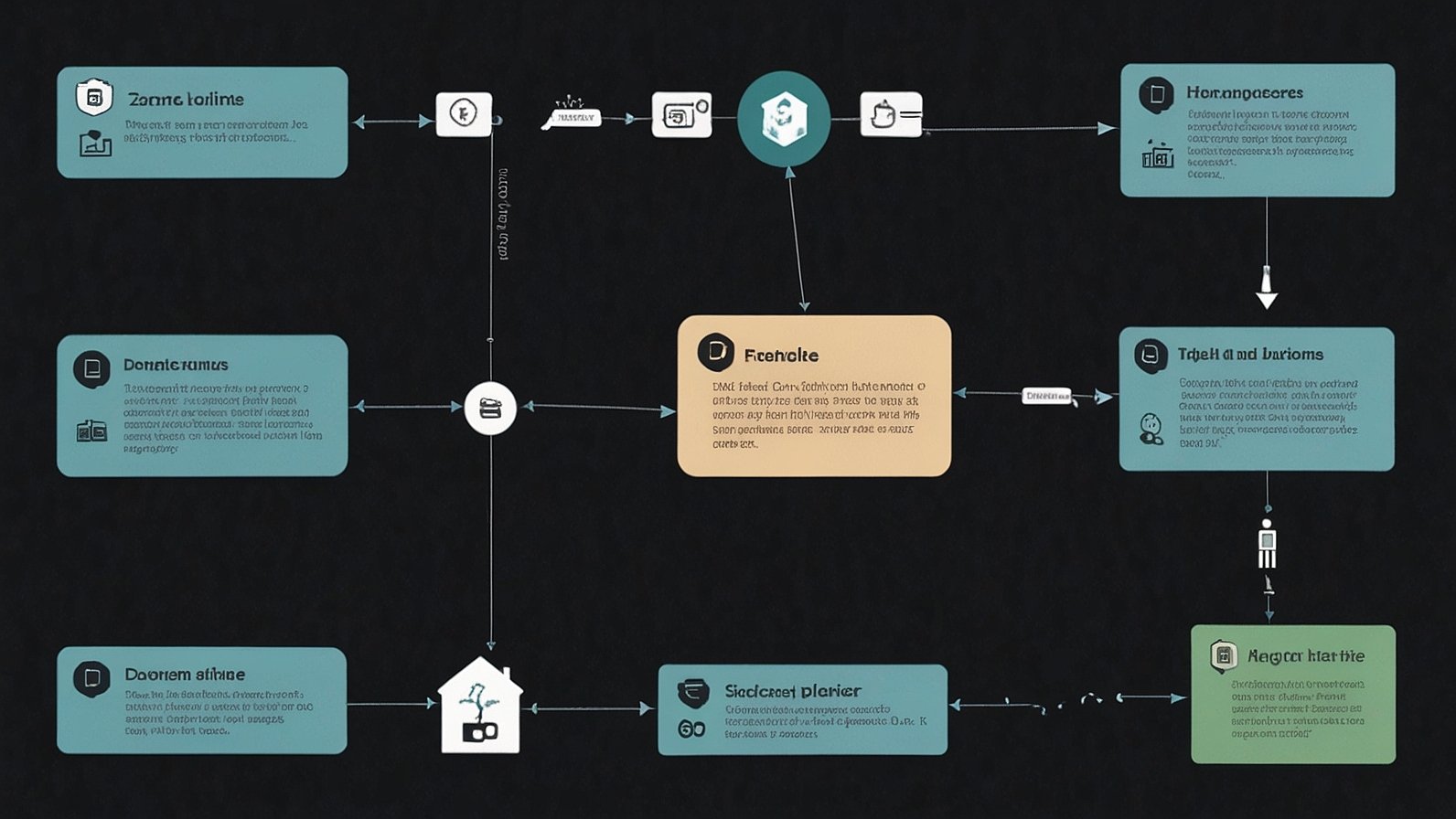Remember that satisfying thwack of a pixelated ball smashing bricks? Imagine stumbling upon that exact feeling, not in an app store or a dusty console, but right where you search for pizza places or homework answers. That’s the magic of the Google Block Breaker – a delightful, hidden Easter egg tucked inside the world’s most popular search engine. It’s not a blockbuster game vying for your wallet; it’s a pure, browser-based shot of retro joy, offered up by Google for a quick, harmless break. Ready to rediscover the simple thrill?
What Exactly is the Google Block Breaker?
Think of it as Google’s love letter to classic arcade simplicity. The core concept is pure nostalgia: Breakout.
- A Modern Take on a Classic: You control a paddle at the bottom of your screen, bouncing a ball upwards to smash a wall of colorful blocks. Each hit chips away at the wall. Miss the ball? You lose a life. Clear all the blocks? Victory (and maybe just one more game…).
- Browser-Based Bliss: No downloads. No installations. No fees. Fire up Chrome, Firefox, Safari, or Edge on your laptop, desktop, or even your phone’s browser, and you’re potentially moments away from playing.
- The Easter Egg Charm: Google didn’t announce this with fanfare. They hid it. Finding it feels like uncovering a secret clubhouse, adding to its quirky appeal. It’s a digital “wink” from the search giant.
How Does It Fit Into Search? It’s a micro-break champion. Feeling overwhelmed by work tabs? Need a 90-second mental reset? Instead of scrolling social media, you can literally play a classic game within your search window. It leverages Google’s massive reach to offer instant, accessible fun.
How to Find and Play Google Block Breaker (Your Quick Guide)
Unlocking this hidden gem is part of the fun! Here’s the most common path:
- Head to Google Search: Open your browser and go to
google.com. - Type the Magic Words: Enter the search query: “Play Breakout”.
- Look for the Game Panel: In the search results, you should see a special interactive panel appear near the top, often labeled “Play Breakout” or similar. This is the Google Block Breaker.
- Start Smashing! Click inside the panel. Use your mouse (or finger on touchscreens) to move the paddle left and right. The ball launches automatically. Keep it bouncing!
Troubleshooting Tips:
- Not Showing Up? Google sometimes tweaks its Easter eggs. Try variations like “Google Breakout” or “Play Block Breaker”. If it’s truly gone, a quick web search might reveal the latest trigger phrase.
- Touchscreen Controls: On phones or tablets, simply swipe left or right where the paddle appears. It takes a second to get used to, but works smoothly.
- Sound On/Off: Look for a small speaker icon within the game panel to toggle the classic sound effects – highly recommended for the full retro vibe!
Getting Started with Google Block Breaker
| Action | What to Do |
|---|---|
| Open Browser | Go to google.com in Chrome, Firefox, Safari, Edge, etc. |
| Search Phrase | Type Play Breakout and hit Enter (or Search). |
| Locate the Game | Find the interactive game panel in the search results (usually near top). |
| Control the Paddle | Mouse: Move cursor left/right. Touchscreen: Swipe left/right. |
| Launch the Ball | Click/Tap inside the game panel (ball usually auto-launches). |
Why Did Google Create This? Beyond Just Fun
It’s easy to dismiss it as a silly gimmick. But the Google Block Breaker serves several clever purposes:
- Brand Personality & Delight: Google is known for its playful side (think Google Doodles). This Easter egg reinforces a fun, innovative, and slightly whimsical brand image. It makes users smile, creating positive associations.
- Showcasing Web Tech: It demonstrates the power and interactivity possible directly within a modern web browser, no plugins needed. It’s a subtle tech showcase.
- The Micro-Break Phenomenon: Research shows short, intentional breaks boost productivity and focus. Offering a built-in, quick, non-addictive game (unlike many mobile titles) is a surprisingly thoughtful user experience move. It’s entertainment designed to be consumed in tiny doses.
- Nostalgia as a Hook: Leveraging beloved classics like Breakout taps into powerful feelings of comfort and simpler times. It’s an instant engagement magnet for a wide age range.
Think of it like finding a free arcade cabinet in the lobby of a huge library. It doesn’t replace the library’s purpose, but it makes the visit a bit more memorable and enjoyable.
Google Block Breaker vs. Modern Mobile Games: Worlds Apart
Let’s be clear: The Google Block Breaker isn’t trying to compete with your favorite mobile time-sink. It occupies a completely different space:
- No Ads, No Purchases: Zero. Zip. Nada. Your experience isn’t interrupted by video ads, nor are you tempted by gem packs or power-ups. Pure, uninterrupted gameplay.
- Instant Gratification: Tap/click and you’re playing within seconds. No loading screens, account creation, or tutorials.
- Limited Scope: It’s Breakout. That’s it. No levels, no story mode, no character upgrades. Its simplicity is its strength for a quick break.
- Accessibility: Runs anywhere with a browser and internet. No device storage eaten up.
- Harmless Fun: Designed for short bursts. It’s unlikely to lead to hours of lost time – you play a few rounds, feel refreshed, and get back to searching.
In essence, it’s the digital equivalent of a stress ball or a quick game of solitaire with real cards. It’s a tool for a brief mental reset, not a sprawling entertainment universe.
Busting Myths About the Google Block Breaker
Let’s clear up some common misconceptions:
- Myth: It’s a virus or malware. Busted! It’s an official Google Easter egg served directly through their search results. As long as you’re on the genuine google.com site, it’s perfectly safe.
- Myth: It tracks my gaming data secretly. Busted! While Google tracks searches generally, there’s no evidence this specific game collects detailed play data beyond perhaps aggregate usage (like how many people trigger it). The game itself runs locally in your browser.
- Myth: It requires special skills or downloads. Busted! If you can use Google Search, you can play it. No technical prowess needed. Just type the phrase and play.
- Myth: It’s only for old people who remember Breakout. Busted! Simple, satisfying gameplay is timeless. Plenty of younger users discover and enjoy its straightforward challenge and retro aesthetic.
Making the Most of Your Block Breaker Break
Want to squeeze a little more fun or challenge out of it? Try these tips:
- Beat Your High Score: The core challenge! How many levels can you clear? How high can your score go? Focus on accuracy over speed.
- Aim for Corners: Bouncing the ball into the corners of the block wall often causes satisfying chain reactions, clearing multiple bricks quickly.
- Control the Angle: By hitting the ball with different parts of your paddle (the ends vs. the middle), you can influence its rebound angle. Mastering this helps target tricky bricks.
- The “One More Game” Reset: Finished a round? Often, the game panel stays active. Just click/tap again to launch a new ball and start fresh instantly.
- Share the Secret: Know someone stressed or needing a quick fun break? Tell them about searching “Play Breakout”! Sharing the discovery is part of the Easter egg joy.
The Charm of Hidden Digital Treasures
The Google Block Breaker represents something special in our often overwhelming digital world: surprise and delight. In an era of algorithmically curated feeds and paid promotions, stumbling upon a free, fun, harmless game feels like finding a $20 bill in an old coat pocket.
It reminds us that technology, even at the scale of Google Search, can have a sense of humor and whimsy. These Easter eggs create shared experiences – moments where millions of users independently discover the same hidden joy and maybe share it with a friend. “Hey, did you know if you search ‘Play Breakout’ on Google…?”
3 Simple Ways to Enjoy Google Block Breaker Today
Ready for your dose of nostalgic fun? Here’s how to put this into action:
- Your Next Mental Reset: Feeling stuck on a task? Instead of doomscrolling, open a new tab, search
Play Breakout, and smash blocks for 2 minutes. Breathe. Refocus. - Share the Retro Joy: Mention it to a colleague, friend, or family member. “Guess what cool hidden game Google has?” It’s a guaranteed conversation starter and a tiny gift of fun.
- Appreciate the Simple Design: Next time you play, notice the clean visuals, the satisfying physics of the ball bounce, the nostalgic sound effects. There’s beauty in its focused simplicity.
The Google Block Breaker is more than just a game; it’s a tiny testament to playful design and a reminder that fun can be found in the most unexpected digital corners. So, next time you need a breather, remember: your quick escape to 1976 is just a search away.
What’s your favorite Google Easter egg? Have you beaten your Block Breaker high score yet? Share your thoughts and retro-gaming memories in the comments below!
You May Also Read: GamingInfos.com: Ditch the Frustration, Find Your Gaming Groove
FAQs
Is Google Block Breaker free to play?
Absolutely! It’s completely free. There are no ads, no in-app purchases, and no subscriptions. Just pure, nostalgic gameplay.
Do I need to download anything to play Google Block Breaker?
Nope! It runs entirely within your web browser. Just go to Google.com, search “Play Breakout,” and the game will appear in the search results – click and play instantly.
Why can’t I find the Google Block Breaker when I search?
Google occasionally changes or removes Easter eggs. Try searching exactly “Play Breakout”. If it doesn’t appear, it might be temporarily unavailable or Google may have retired it. Searching “Google Breakout” or checking recent online tech news might provide updates.
Can I play Google Block Breaker on my phone?
Yes! Open your mobile browser (Chrome, Safari, etc.), go to google.com, search “Play Breakout,” and the game panel should appear. Use your finger to swipe left and right on the screen to control the paddle.
Is Google Block Breaker the same as the original Atari Breakout?
It’s a modern, simplified clone inspired directly by the original Breakout arcade game. The core gameplay (paddle, ball, breaking blocks) is identical, but the visuals and controls are updated for the browser.
Does playing Google Block Breaker use a lot of data?
No, it’s a very lightweight game. Loading the initial search results and game panel uses minimal data, similar to loading any Google search page. The game itself runs locally in your browser.
Is there a high score leaderboard for Google Block Breaker?
No, the game doesn’t feature an online leaderboard or save your high scores between sessions. The challenge is purely personal – beat your own best! Your score resets when you refresh the page or close the tab.